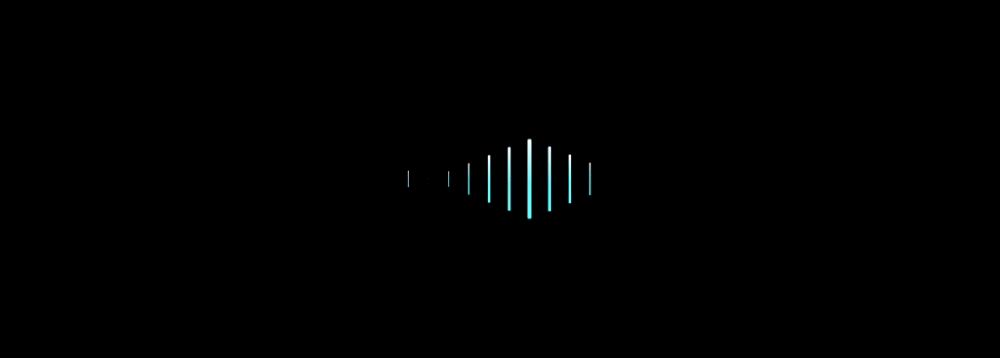What are the Power BI options?
Microsoft has a huge investment in security and Power BI is no exception. Power BI has the highest level of security classification in the industry and is trusted by many of the top security agencies, financial institutes, and health care providers. Microsoft has the most advanced tech stack in the industry with over 3,500 engineers.
Using OLS (Object Level Security) and RLS (Row Level Security) this will enhance enterprise grade security on reports and datasets. Only users with permissions will have the ability to view and interact with the protected data.
Data Centres
As some countries have policy restrictions on where data can be stored. Microsoft offers geographical options please read this for more information.
Object Level Security (OLS)
OLS secures tables or columns along with object names and metadata. Users will require permission to access secured tables, columns and any methods.
Row Level (RLS)
RLS offers another layer of security to restrict data access for specific users by applying row level filters within a role.
Encrypting Data with Sensitivity Labels
Sensitivity labels can be applied to datasets, dashboards, reports and dataflows. Encryption is only applied when the data leaves the service using one of it’s supported exit paths. Power BI admin can blow unsupported exit paths if required.
You can find more detailed information on Power BI security here