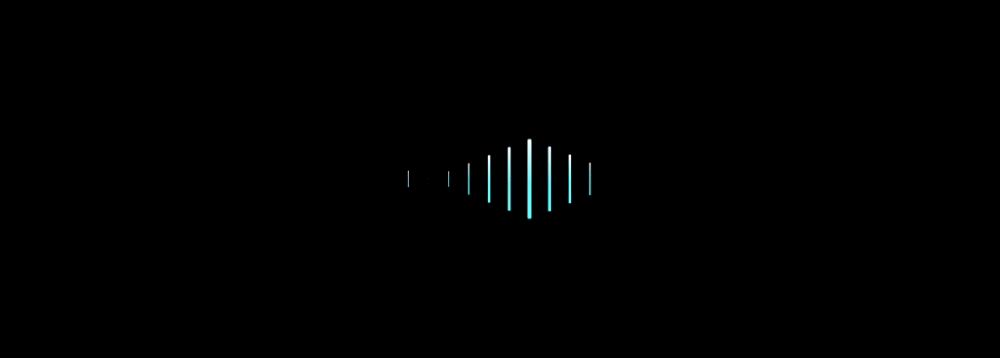One of the biggest challenges businesses and enterprises face today is data visualisation. The sheer volume and complexity of raw data make it more difficult to collect, summarize and present data meaningfully. Oversimplification may leave out vital data points, but complex data can be difficult to digest. This is where tools such as Power BI step in.
What is Power BI?
Power BI is Microsoft’s business intelligence platform that helps users collect, unify, analyze and visualize data sets in a way that makes them easier to understand and utilize in business operations. It allows you to source data from seemingly unrelated, independent sources into a more coherent, visually immersive, interactive data set.
Microsoft Power BI will allow you to source on-premise data, cloud data, or even data from IoT devices. You can then prep the data, visualize as much or as little as you need, and then share the data insights with your team or embed them onto your website or into applications as needed.
What Does It Include?
The Power BI application works by interacting between three major elements:
- The Power BI desktop application: A free application you can install onto your local computer.
- The Power BI service: The online Software-as-a-Service (SaaS) where you can present and publish your data. You can also create workplaces where you can collaborate on reports with your team.
- The Power BI mobile app: An application you can download onto your iOS or Android device and view data sets easily.
How Does Power BI Work?
The way you use Microsoft Power BI will depend on your project needs. Typically, the workflow inside Power BI is as follows:
- The process begins at the Power BI desktop application, where you can connect the data sources you desire to build a report. Use the various data visualisation tools to aggregate data into cohesive representative forms.
- For collaboration or publishing purposes, you will have to take your report to the Power BI service.
- Once published, business users in the Power BI service and those connected with the Power BI app can view and interact with the report.
What Can Power Bi Help With?
Power BI can help your business in many ways:
1. Visualize Your Data Sets
Power BI will help you connect models and visualize your data into easily digestible reports. You can use it to connect data, model data, and create charts, graphics, reports or customizable dashboards.
2. Quickly Get Insights into Your Data Deployments
Consistently, accurately and securely share your data analytics and insights across your organizations. This includes data from big investments or big data sources.
3. Make Informed, Data-Driven Decisions
Gather data analytics, collaborate on reports, and share insights with your team at all levels of the organization for quicker, more strategic, data-driven decisions.
Who Should Use Power BI?
Power BI primarily functions as a data analytics tool that can simplify how employees gather and present large data. It can further be used by a data analyst to dissect and understand data insights for more informed decisions. Companies may also recruit a dedicated Power BI Developer trained in using a BI system and help transform raw, unstructured data into meaningful insights. The simplicity of the BI system makes it a highly innovative tool for everyday business users and not just BI developers.